Baby and Kids
A Review of the Nanit Baby Monitor


New parents can have some anxiety when it’s time to put baby in their own room. One of the things that eased my mind was the Nanit monitor. After years of using the Nanit, it’s time to finally share a Nanit review. It’s a product I liked so much that I purchased a second when I became a mom for the second time. Since I got my first Nanit in 2018, I have used both the newer older model. I didn’t try any other monitors so I don’t have a comparison, but was thrilled with both of our Nanit monitors, and would use it again if I had a third baby. We’ve had a great experience and I definitely recommend it. Here’s my review of the Nanit Baby Monitor.
A Review of the Nanit Baby Monitor and Adding a Second Camera for Baby #2
I decided on the Nanit because it would allow us to see our daughter on our phones, without carrying a small device around. Like most new moms, I didn’t know what items would prove essential, but this was one of them. Any caregivers (parents, grandparents, and a nanny or sitter) can download the app and be given access. Sound quality is great, the nanit community offers lots of insights, and real-time alerts make sure you always know when baby wakes up. I liked that I could be away from the house and still check on my baby.
Night vision makes it easy to see your baby or toddler while they sleep, and offers peace of mind whether your’e in the next room, or baby is home with a sitter. One could argue that this might make first-time parents even more anxious, but I’d have to disagree. Knowing I could see my babies if and when I wanted to helped me relax.
Purchasing a second Nanit Pro Smart Baby Monitor
I really wanted to use the breathing wear so I decided to purchase the newer Nanit Plus for our second. I used the small breathing band to monitor my baby’s breathing and in the end, it helped me get better sleep. You’re given a sleep score which is not fun when sleep is garbage, but the app makes sleep top priority, and offers gentle tips to make improvements.
Using two Nanits
As a mom of two, it’s easy to switch between viewing the two girls within the Nanit app. There’s a tab that allows you to toggle back and forth. You cannot hear both rooms at the same time, so if that’s an issue The Nanit is not going to be the monitor for you. It has not been an issue for us. We rarely have sound on, and you really don’t need to since alerts pop up when baby wakes. Both girls are just a few feet away, so we can hear them if they cry.
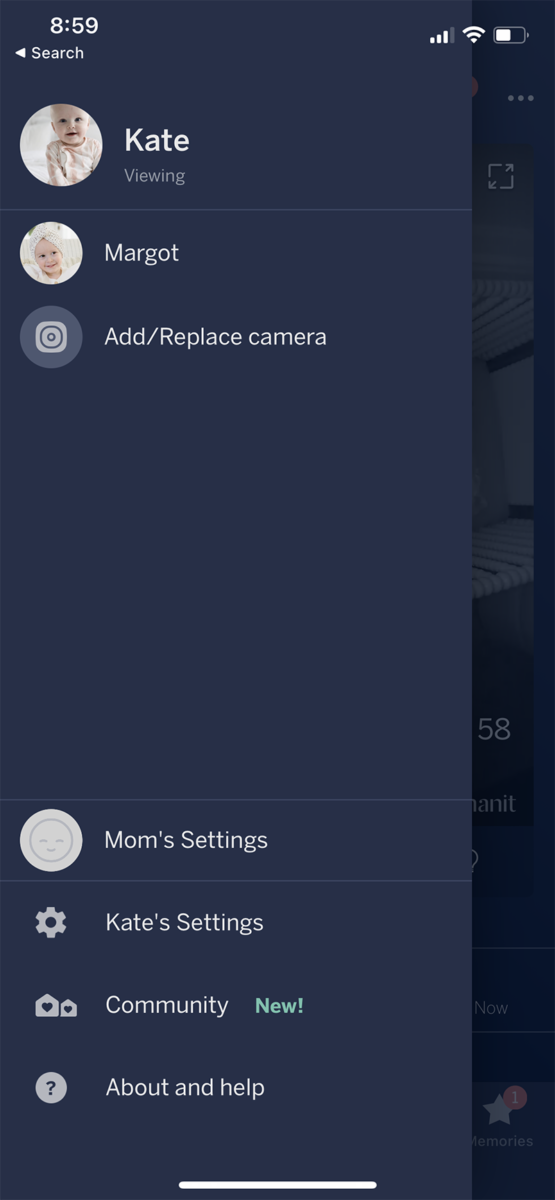
Tracking baby’s sleep
I’m not the mom that was going to take notes on when my babies slept or woke up, and fortunately, the Nanit does that for you. Sleep tracking helps you learn about your baby’s sleep habits. It tells you when your baby falls asleep or wakes up, how long it took them to fall asleep, and how many middle-of-the-night check-ins there were. Like most monitors, it tells you the room’s conditions like the temperature and humidity, too. Sleep reports are sent right to your phone, and this can help you develop a consistent bedtime routine, and learn about your baby’s sleep issues, and will offer tips to (slowly) help you over time.
The perks of the Nanit
So this is a huge huge perk. You can have the nanit play as background audio on your phone or iPad while you’re not in the nanit app. So I’d leave it on my bed with my phone not in the app, or answer email, while being able to hear my daughter’s room when she was very little. But – the Nanit will also alert you if baby wakes up, so you can leave the sound off. You can also add multiple users, so dad, grandma, and our nanny all had access to the app. My sister lives in CA and I added her when my first was little so she could peek in and watch her sleep. Creepy but cute, yes?
Watching baby without a device
Someone asked about not having a device, but I loved it. When Margot was a baby, we set up an iPad on a stand in the kitchen so we could always see and hear her when we were downstairs. This is great for sitters and grandparents. With a Nanit subscription (called insights) you can have more than two people on the account, so you’re able to add anyone that might care for baby. There is also a setting that allows you to hear your baby while you have other apps open. That’s something I used every night and during naps. You can be outside on your patio and still hear baby, or simply get an alert if they fuss.
I only have good things to say about not carrying an extra device around. I could even get alerts on my apple watch which was great for workouts while baby napped.
Nanit insights
When you purchase a Nanit, you’re given a one- year subscription to Nanit insights, which are pretty incredible. Insights will track sleep, store videos, monitor baby’s breathing, and offer age-appropriate sleep tips. We did not need to purchase a second year.
Breathing wear
The Nanit pro camera tracks your baby’s breathing when paired with Nanit’s breathing wear, which comes in a cotton band, swaddle or sleep sack.
Being able to see that she was breathing reduced my anxiety. It’s not something I checked obsessively, but as a new mom, and even a second-time new mom, those moments of worry or panic happen, and seeing that baby is ok is so helpful. We did have one false alarm when she was old enough to rip it off, and that scared the hell out of me, but still felt worth it. I would recommend switching right to the wearable sack vs a band as baby gets stronger.

A Review of the Nanit Baby Monitor
Other Features of the Nanit
This is not a feature I used, but the new Nanit works with smart sheets to track baby’s height. I did not personally care for the design of the crib sheet and this felt unnecessary to me, but if it’s something your’e into, it’s an option. There’s also two-way audio and a white noise machine (I prefer this white noise machine). The Nanit sends growth progress and milestones, sleep scores, tracks parent visits, and basically tells you everything about infant sleep. For me, the biggest perks were not having a base I needed to carry around, and being able to see my baby from the other room, the office, or even New York.
Nanit sleep schedule
The Nanit was wonderful the first few months. It tracks baby’s sleep and offers age-appropriate tips to help with sleep.
Where to mount the Nanit
I used the Nanit floor stand for maybe 2 years, then switched to the multi stand (which is also great for travel). The floor stand can be leaned against a wall or stands independently with a third leg, and I preferred this because I didn’t want to drill into the wall. There’s really no difference having it on the side vs. the head of the crib, although I’d say the angle was better from the side (middle). Both girls started to grab the stand when they were old enough, so the head was preferred later on. And I can see how wall mounting would have been ideal at that point.
A baby essential for travel
Multi stand won’t offer the same Nanit insights as a wall stand, but it great for a toddler and travel, too. We brought the Nanit camera to CA, Italy, and NY – it’s so easy to travel with. That is what we now use in Margot’s room, too.
Connectivity
The Nanit uses wifi which is great when wifi is working, but a pain when it’s down. I’d say this is the one con. There’s no backup system without wifi or electricity but nothing is perfect, and I’d still recommend it.
Is the Nanit worth it?
The Nanit is a splurge that costs more than most baby monitors, but for us, it was worth it. The monitor gave me some insight on our girls’ sleep patterns, and allowed me to monitor breathing.
This item should be on every baby essentials checklist.
This post was not in partnership with Nanit, and all opinions are my own. I paid for both monitors, but I do receive commission if you use my link to purchase.








