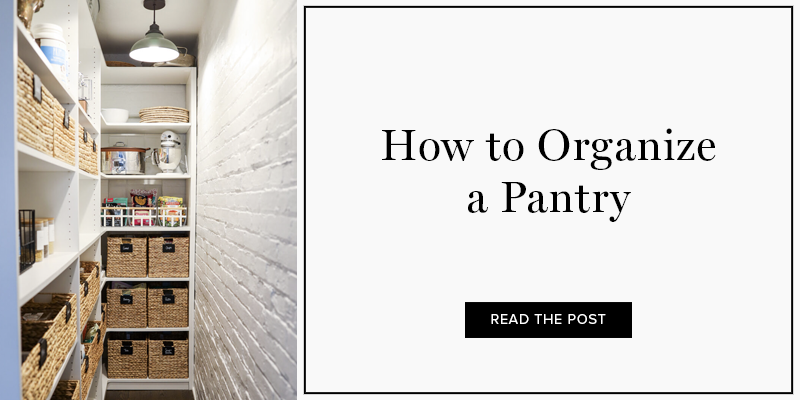Career
How to Organize Your Inbox


If you’re one of those people with hundreds of emails in your inbox, go you. You’re breezy. But we’re all adults and it’s time to get it together. Not entirely together, obviously, but an organized inbox is a start. And what better way than to learn from your type A neat freak internet friend? Here’s how to organize your inbox.
How to organize your inbox
Set up canned responses
These are answers to common questions that you’re asked via email, so in my case, the story of how I got my start, or a reply to a brand that’s interested in partnering. Go to settings then labs. Search canned responses, click enable, and then save. When you compose an email, there’s an arrow in the bottom right corner. Just hover over canned responses and save the canned response. It’s that easy! Click here for a a more detailed tutorial.
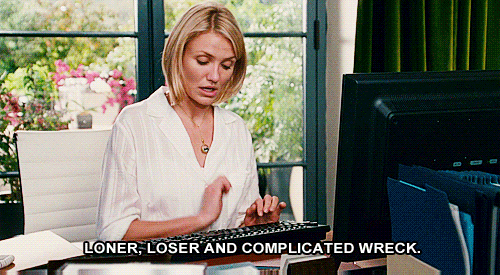
Stick to a schedule
How many times have you spent hours tackling your inbox? Set up dedicated periods throughout the day to answer email and commit to taking a break there’s another project that needs your attention.
I go right to my inbox first thing in the morning and reply to whatever I can before heading into the office and starting my day. It’s a tricky balance that might take some time to figure out, but you’ll get there.
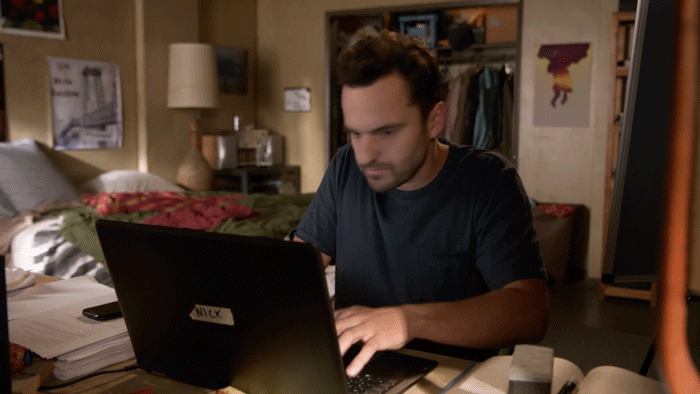
Unsubscribe
There used to be dozens of spam emails in my inbox, so I’ve started opening each one, clicking on the little arrow at the top right, and then I block the sender. If you didn’t know you could do that, it’s a real life changer. Only keep the newsletters you like.
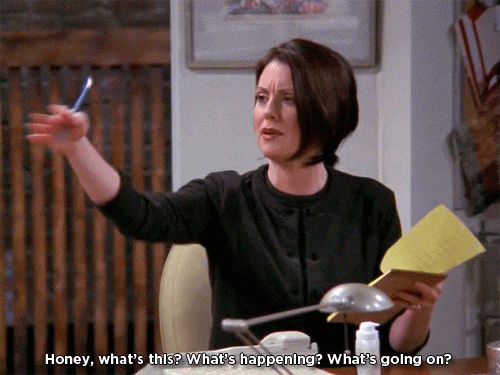
Find your magic number
Ten. That’s the number of unread emails that I aim to have in my inbox at the end of a work day. I don’t always get there but try to stay close.
Plan ahead
Guys. Boomerang has changed my life. It’s clear that I like an organized inbox but there are days I can’t get to everything. You know those emails you need to reply to but won’t have time to answer today (or tomorrow)? The Boomerang plugin for Gmail and Outlook will schedule an email to disappear and to come back within a few hours or days, when you’re ready.
I can’t tell you how many times I’ve realized I was waiting on information after emailing someone but forgot I needed it. Boomerang will schedule a reminders to make sure someone gets back to you by a certain time, so if an email isn’t replied to by Tuesday at 9AM, Boomerang will bring it back to the top of your inbox. Brilliant, right?

Capsule your inbox
Time to really practice what I preach. I was running out of space and realized I had emails dating back to 2012. Over 24,000 of them. Only 10 unread but thousands and thousands of emails just sitting there taking up space. So I cleaned everything. Start by deleting emails you don’t need, file the ones you do need into folders, answer anything you’ve been putting off, and delete all those newsletters sitting there taking up precious space in your digital office.
It won’t always be perfect and we certainly won’t always have less than 10 unread emails in our inboxes, but I hope these tips will help make your lives a little easier. You’ve got this.